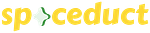Edit Website
Analytics
Advanced Settings
Website Analytics
Configure tracking and analytics tools to understand your website visitors and measure performance.
Analytics Integration
Add tracking codes to monitor website traffic, user behavior, and conversions. These tools help you understand your audience and improve your marketing efforts.
Privacy Compliance
When using analytics tools, ensure compliance with privacy laws (GDPR, CCPA, etc.) in your region. Consider adding a privacy policy and cookie consent notice to your website.
How to Get Your IDs:
Google Analytics:
- Go to Google Analytics
- Create a GA4 property or select an existing one
- Go to Admin → Data Streams → Your website stream
- Copy the Measurement ID (starts with G-)
Facebook Pixel:
- Go to Facebook Business Manager
- Navigate to Events Manager
- Select your Pixel or create a new one
- Copy the Pixel ID (15-16 digit number)